Dianara is a pump.io client, a desktop application for GNU/linux (and other systems) that allows users to manage their Pump.io social networking accounts without the need to use a web browser, and provides many features not available in the standard web interface. It is free software. (Learn more about Pump.io here.)
As of current version, 1.4.4, you can authorize the program to access your data, browse your timelines (including jumping to any page with Control+G or clicking on the page number), post text with some formatting (to Public, Followers, person lists and specific people), upload pictures, audio, video and other files, interact with the posts (like, comment, share, edit and delete) and the comments (like, edit and delete).
You can also edit your profile, change your avatar, change your e-mail, watch the minor activity feeds (meanwhile, mentions and actions) with snippets, open posts from there, follow people from their avatars, manage your contact lists, including ‘person lists’, browse their posts (if they’re in the same server as you) and follow new people. You can set up a network proxy if needed.
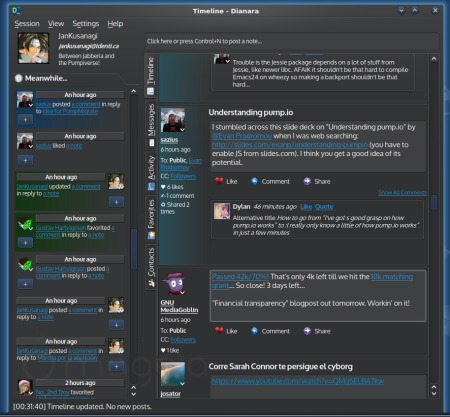
Check the Dianara category on this blog for more up to date information.
There are also a lot of configuration options (such as fonts and colors), a tray icon, and FreeDesktop.org notifications.
Get it
Dianara is available in Chakra, Mageia 4 and later, Debian 8 (Jessie) and later, Ubuntu 13.10 (Saucy) and later, KaosX, openSuse 13.2 and later, Parabola and Fedora 26 and later repositories.
Also:
- Archlinux package (AUR recipe): https://aur.archlinux.org/packages/dianara/
- Gentoo ebuild: http://packages.gentoo.org/package/net-im/dianara
- MSwindows builds: https://www.luisgf.es/blog/pump/ (outdated)
The latest development code is in GitLab.com, at https://gitlab.com/dianara/dianara-dev. Latest stable version can be found at linux-apps.com or at Dianara’s release archive at dianara.nongnu.org.
On the technical side, it is, as usual with my projects, based on Qt, and using QOAuth. Check the INSTALL file carefully for details. See also the BUGS and TODO files for a list of known issues and missing features.
If you find a bug, or wish to request a feature, go to the issue tracker.
If you’re interested in translating Dianara into your language, please let me know. It mainly involves using Qt Linguist, and it’s quite easy! The source code includes a TRANSLATING file, with instructions.
Since July 2013, Dianara can be used as a client for identi.ca, which is now part of the global federated Pump network.
Dianara was going to be a Diaspora client in the beginning, hence the name.
Feedback is welcome, and if you have any questions, go ahead and ask in the comments or contact me on Pump.io.
Cheers!

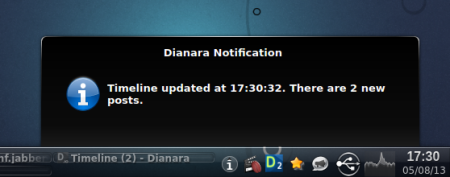
app works on my ubuntu natty
but doesnt receive posts – does it use system proxy settings or environment vars?
There is no specific code for proxy support, I don’t know if it’s necessary, but I think it’ll use system settings (I don’t have any such setup).
I can tell you this:
If your pod is diasp.org, you need Qt 4.8 and a recent version of OpenSSL, since they have strict security there, and I’ve seen that with older versions it just won’t connect.
If one of the last lines in the terminal says “Request finished. HTTP code: 0”, that’s probably your case.
Thanks for the feedback!
As far I know QT, it is needed to have a proxy setting to use a proxy…
Well, you’re replying to a three-year-old comment, but Dianara has now had proxy support for well over a year xD
[…] Dianara […]
reminds me of choqok… i’ll see if i can use it when identica migrates
Yes, it looks similar in several ways.
Not so much with the side panel, but if you hide it, it looks quite similar, yes.
It’s probably no coincidence, I like Choqok a lot 😉
[…] Dianara […]
Do you plan to use some kind of package repository (or 0install) to publish binary builds? openSUSE build service can help in building packages for serveral distributions and architectures.
I thought about OBS, but never got around to trying it. Still, my hope is that some distributions will package it, as they did with another one of my programs. If somebody packages it for Debian, the Debian-based distributions will likely have no problem using the same package, or importing it. If somebody packages it for Mageia or Fedora, probably the RPM-based distributions won’t have problems either, since the dependencies are quite simple.
Anyway, I’ll look into using OBS when I have some time 😀
Great to hear that, OBS is pretty sweet, but it requires spec files for the packages, etc.
Alternatively you could use 0install to provide your own compiled packages (plain tar or zip files). I found 0install to be a lot easier packaging method than rpm/deb packages.
Well, I don’t think going around the package manager is a good idea, so I’d rather use OBS and build proper packages, but thanks for the suggestion!
The openSUSE package is gone (and was seriously outdated anyway). Maybe it’s time for that your official OBS Dianara repo?
Apparently, you can use this one:
http://software.opensuse.org/download.html?project=home%3AXRevan86&package=dianara
=)
Which is going to be good for another 1 release? Seriously if I had the knowledge (or if it was more user friendly) I’d make my own OBS repo. But relying on other people’s private repos isn’t a good idea for what I know – you end up with hundreds of repos linked in your system, which mostly are outdated.
So I guess I’ll have to stick with compiling myself (which I’ll do when ver0.8 finally gets on my nerve 😛 ).
BTW: why in the world, when the whole FLOSS community makes such awesome software, we still don’t have any friendly way of making binary (rpm/deb) packages? 😛
[…] Dianara […]
Using v. 0.8 for identi.ca. Keeps reporting unhandled HTTP error 301 for URL beginning with https://secure.gravatar.com.
Is there a place to report/discuss issues or is it too early in the dev process for it?
Don’t worry, I’ve had this issue with identi.ca too.
This should stop when (if) certain users update their avatars, but in any case, the development version of Dianara (what you can get from gitorious) now ‘handles’ that.
By ‘handles’ I mean that it doesn’t pop up a notification for that, it just notifies it in the status bar, so it’s much less annoying.
I might implement proper support for this HTTP 301 error (moved permanently), but it’s a problem that should go away by itself anyway.
It’s not too early to report issues, but since I don’t really use a bugtracker, you can just post them here 😉
Cheers!
[…] Desde hace un tiempo ya Gwibber dejó de ser compatible con las mayores redes sociales, con el recién cambio de identi.ca (StatusNet a Pump.io) he buscado una buena aplicación que me permita dar seguimiento directo a identi.ca/pump.io desde el escritorio, así conocí Dianara. […]
[…] Dianara […]
Now available also on Debian Testing (jessie)…Thank you! 😉
http://packages.debian.org/jessie/dianara
Yes, I saw yesterday that it was going to go in today 😉
Thank the Debian packagers for that!
Small bugs:
Please change “Previous page” and “Next page” buttons at the bottom to something like “Newer” and “Older”.
Also, in Spanish, maybe it is possible to use “Les gusta” when the number is bigger than 1?
Thanks. 🙂
I’ve had the idea of changing the pagination buttons to newer/older/newest, but since the pagination system needs a bigger internal change to work properly, I’ll change the buttons when I change that =)
And sure, the translation can be different for plural. Or I might change the translations, since it’s a somehow “free translation” of the english string “1 like / 2 likes”.
Cheers!
[…] Dianara […]
The effect of auto-refresh on the UI is extremely annoying. I just lost a comment I was writing.
There’s a big change planned for how the updates are handled.
But still, losing a comment shouldn’t happen, because while you’re commenting, updates to the main timeline are blocked.
This can, however, fail if you start commenting in post “A”, then start commenting also in post “B”. At that point, cancel or send the comment for post “A”, and the updates become unblocked. At that point, the auto-update can happen and kill your (ongoing) comment for post “B”. This is documented in the BUGS file.
It’s obviously not optimal, but as I said, there’s a big rework coming, in how all that’s handled :p
Al parecer no conecta en nodos sin https 😦
el error es “connection refused”
Esto es viejo, pero ya que estaba ojeando… en la v1.3.2 se pueden usar nodos http con el parametro –nohttps 😉
[…] Dianara […]
[…] de clientes para Pump.io crece poco a poco. Por sólo mencionar algunos, para el ordenador tenemos Dianara, Pumpa y próximamente, Choqok, y para Android, Puma, Impeller o […]
Hi
I’m “woodsmoke” been a Linux user since Xandros and have been with Kubuntu for the past few years.
I am here because I was working with Kontact and wanted to set up an identi.ca identity for Akregator. Since Identi.ca has been deprecated but it did allow me to set up an identi.ca account using “pumpity”. However, it provided the “farm game” but was otherwise non-functional.
I then found Dianara and instaled it from the repos (9.1) and went through the import of the pumpity user. However, I did not “see” what I expected to see in terms of “Twitter” or in terms of the screen shots at the Dianara blog. After a bit of a struggle I was able to “follow” myself at Facebook and a blog page about Dianara that had a “finger”. However, again, I don’t “see much”.
I was involved in another social networking app at another distro and so I have some experience in working with apps in development, etc.
I quite realize that this is in development, but I just did not see much, in terms of what I see in the blog screenshots
Since I am running Trusty, I did the ppa for i386 for the 1.1 and still, I don’t see the side tabs, etc. What I see is the “gray version” but again, but there are no side tabs, etc. and no way to enable side tabs etc.
Another thing is that there is a button for viewing the profile of one of the people I’m following, which is supposed to open in a browser but the function does not work.
Again, I am quite aware that all of this is in development but…
So the question…
Is what I have on my machine the situation that “KDE” has not worked with the Dianara devs, such as OpenSuse seems to have done, or…what ?
I am interested in the app, and will be glad to report on what I can do with it as it progresses. I am not a “coder” but am very good at putting an app “through the paces”, and reviewing it, writing instructions etc.
That is what I basically do at the Kubuntu forums, such as with Calligra apps etc. which I use exclusively, and that in a MS centric world, I’m a college teacher.
So, anyway, the above question, and if I can be of help I would be glad to help as I can.
woodsmoke
OK, I don’t know where to begin, so I’ll try from the beginning xD
Identi.ca is not deprecated. It used to be a StatusNet server, and now is a pump.io server. If you register an account at a server like pumpity.net, you’re registering a Pump.io account, not an “identi.ca account”.
Now, from the following paragraph, I don’t understand much:
Care to explain that again? The screenshots in this blog show the real program, as it was at the time of said screenshots.
The side tabs are an option available under the “Settings > Configure Dianara” menu. I don’t know what the “gray version” is.
So, again, maybe you can explain what you installed, how you set it up, and what the problems are in a different way.
Cheers!
Hi
Thank you for the very timely and extensive response:
As to being deprecated I found several items please see this:
https://facebook-webfinger.appspot.com/
And this which says in the right panel that new posts cannot be made:
http://en.wikipedia.org/wiki/Identi.ca
However, bet that as it may, I tried anyway and actually made an identity.
The discussion of Dianara indicated that it would work with identica and so I then installed the KDE/Kubuntu 9.1 version which is in the repos.
I was able to “import” the identica/pumpity identity with seemingly little effort.
However, the GUI which I see is the second image down, the “gray” one.
The colours may be a default of your particular colour scheme, but there is no way to change the colours on the 9.1 version.
There is no avatar icon on the top left corner.
The tabs are on the top and there is no way to move them to the left in the settings.
The left panel has the word: “Meanwhile….” and lists what I have attempted to do.
I applied the farm game and it did, indeed, post to me that I was not watering the plants and after four posts the plants died.
I thought that possibly it was a situation of the version, so I went to this ppa and downloaded the .i386 deb and it installed the Trusty Tahr version( 1.1-1)
https://launchpad.net/ubuntu/+source/dianara/0.9-1/+build/4939292
The only difference between 9.1 and 1.1-1 is that there is an avatar icon at the top left, however, I cannot add an avatar, even though a requestor box appears, and I can navigate to an image, I used a small one that I use at Facebook.
However, again, to restate, I cannot move the tabs to the left in settings.
I thought that possibly the “import” function was the problem so.. I deleted all dregs of any information in the system about the original identity.
That was quite an effort, since, as you know, there is no “remove identity” function, it was a manual culling through all of the files/scripts on the system.
Not a biggie hassle I’ve had to do it before with other beta apps, but it is doable.
I then made a new identity at identica and imported it into the 1.1-1 version.
Still no change in the appearance of the GUI and no way to change the GUI from the top tabs. The left activity panel is still there.
I then attempted to “follow” my actual, working, Facebook and Twitter accounts using the below, since the white bar for “following” at the top, above the tabs, asks for a “webfinger” URi(L)
https://facebook-webfinger.appspot.com/
https://twitter-webfinger.appspot.com/
I used all of the possibilities presented and also just copied in “raw URL” for my Facebook and Twitter pages, with no results.
I can see notification panels below the tabs which report this, but with no “avatar” picture, there should be one, since I have them at Facebook and Twitter.
They are not “clickable” or interactive. The word “Hometown:” is there.
+++++++++++++++++++
Hometown:
+++++++++++++++++++
I get the “notification” popup when something happens.
So….
a) it may be that it is a version that is in the KDE/Kubuntu repos that does not present as your version presents
b) if it is such a version, then there might possibly be other libraries which would change the situation, however, there is one, and only one, file of Dianara in the repos.
c) I have been involved in the “usability testing/ GUI trying to cause crashes, etc.” of a similar app that was set up at a forum a few years ago. I am not a coder.
d) I am interested in getting the app to work, since I teach at a college and advocated the use of Linux in general, Kubuntu in particular and would use it my postings to Facebook and Twitter, although I do not follow many people, per-se.
e) I run a dual core AMD 4.2 mhz with an nVidia 6600 card, and have cable internet.
f) If I could participate in any way I would be glad to do so and have the time.
Again, thanks very much for the timely reply.
woodsmoke
Let’s see…
1.- Identi.ca is not deprecated, it just has the registration of new accounts closed. No problem, people just have to register their pump.io account somewhere else. Since it’s federated, it doesn’t matter.
When you registered an account at pumpity.net, you did not create a “identi.ca identity”, you created a pump.io account.
Identi.ca is just one of many pump.io servers, just like microca.st or pumpity.net.
For instance: http://pumpstatus.jpope.org/dashboard/events
2.- Dianara’s colors depend on the color configuration of your environment.
3.- There is no Dianara 9.1. There was 0.9, then 1.0, then 1.1 (current).
4.- The side panel can be shown of hidden by pressing F9, or using the corresponding option in the View menu.
5.- Again, the setting to put the tabs on top, left, right or bottom, is located under the Settings > Configure Dianara menu.
6.- I don’t know what all that facebook/twitter stuff is about, but Dianara does not work with either of them, nor do I use them. You can follow people on any Pump.io server. You can try following me: jankusanagi@identi.ca. You do not need an identi.ca account to do that, any pump.io account will do.
7.- Dianara does not interact with facebook or twitter. There are, however, ways to make your pump.io account post to twitter and other networks, but that’s a Pump.io thing, not a specific Dianara thing.
Check out these links:
http://pump.io/
https://github.com/e14n/pump.io/wiki/FAQ
Sorry, between the crossed lines above there should also be this:
t ..wi….tterwebfinger.appspot.com/user?uri=woodsmoke@twitter.co
Hometown:
Of course there is also //:h t t p
Apparently the forum software did not allow the link for some reason.
woodsmoke
That’s just spam protection. Too many links =)
Pido una característica, poder buscar entre los mensajes en la linea de tiempo principal, me refiero a buscar una palabra y encontrar las entradas que coincidan enel titulo o en el cuerpo del mensaje.
Bueno, no seria demasiado problema, pero solo buscaria entre los 20/30 posts que tengas visibles en el momento.
Lo que imagino que quieres es buscar texto en toda tu timeline, y eso no es posible a nivel de cliente. Cuando la API provea una manera de hacer eso, sure, sera muy interesante añadirlo =)
[…] Otra opción es compilar el tinglado. El blog del proyecto parece ser este: https://jancoding.wordpress.com/dianara/ […]
Pido otra característica, poder ver el perfil de alguna persona directamente en Dianara, al hacer clic en el nombre de algún usuario, abrir una pestaña con sus perfil y entradas, 😀
Bueno, el “perfil” como tal, en 1.2-dev ya puedes verlo. alla donde salga un avatar, sea post, comentario, o actividad del meanwhile, tienes el mismo menu en el avatar, y el perfil completo en el tooltip.
Ahora, lo de abrir una pestaña con sus posts no es posible de momento. Hasta donde yo se, la API no provee una manera para eso todavia. O por lo menos, no para usuarios que no esten en tu mismo servidor.
Pero todo se andara! xD
[…] todo lo que quieras escribiendo. Y para mayor comodidad, puedes usar algunos programas como Dianara y Pumpa para gestionar tu cuenta, tus contactos, publicar y comentar cosas, […]
[…] listas en general, pero por ahora, lo que se puede crear desde la interfaz web, o clientes como Dianara, son ‘listas de personas’, que no deben ser confundidas con las listas de seguidores y […]
[…] Dianara […]
[…] https://jancoding.wordpress.com/dianara/ […]
[…] Dianara […]
I made a post, and everything that wasn’t marked read was marked read…
Dianara 1.2.1 in Debian testing.
Yes, that’s a long-standing issue in Dianara (did you check the BUGS file?); the way the timelines are completely reloaded when updating causes all previous content to go away, and this happens after you post a note/image/etc, so the “unread status” goes away too.
A better way to handle that is “in progress”…
Dianara 1.2.1 shows the correct size of JPEG images, but when saving them, requires (? it says there was an error and which extensions “should” be used) specifying the .jpg or .png extension (the resulting PNG file is much bigger, JPEG seems right). I guess there is a PNG version somewhere indeed, but Dianara should know what it’s displaying. 🙂
Pumpa 0.8.3 just shows a small image and starts a Web browser if I click it.
Well, this is actually a feature! The image viewer gives you the option to save the image in either format, whatever format the original was.
In 1.2.2-dev it suggests a filename based on the ID of who published the image, and the original filename as stored in the server. However, said filename not always has an extension, so you still have to decide which format you want when saving. This can probably be fixed so it will always suggest a complete filaname with the original extension. Still, the choice of what format to use when saving is yours 😉
[…] a clientes de escritorio, tanto Pumpa como Dianara siguen su activo desarrollo, mejorando versión a versión y casi día a día. Si tienes los […]
[…] Dianara […]
[…] Dianara […]
[…] Dianara […]
[…] https://jancoding.wordpress.com/dianara/ […]
Cannot like or share an item visible only through the Web UI of a server I am not registered at.
I don’t understand the problem. How is this related to Dianara?
I am registered at identi.ca.
I can follow any user on identi.ca using Dianara or the Web UI.
I can “like” old posts of identi.ca users using the Web UI.
I see that there is an account https://pump.saz.im/sazius
I can follow that account by pasting that into a field on the Contacts tab.
But how do I “like” the old pre-following posts by that account — with the Web UI or with Dianara?
Sorry, I missed this reply.
To do that you’ll need to use the web interface. If the account is at a server different than yours, you’ll need to use the “Remote login”, using the “Have an account on another server?” link.
HTH.
[…] Dianara […]
[…] Dianara […]
[…] You can visit the project site here : https://jancoding.wordpress.com/dianara/ […]
[…] intend to continue work on backporting pumpa and dianara to ensure the latest versions of those pump.io network clients are […]
[…] Dianara […]
[…] applications built around it, interacting with the “core” of the system: Pumpa, Dianara and Choqok on the desktop, Impeller, Puma, AndStatus and SocialMonkeys in smartphones and tablets, […]
[…] Dianara […]
[…] Dianara […]
forced to use https. That’s really bad. Never force is good. be opconal.
==== SSL errors!! ====
At: “https://pumpio.ml/api/client/register”
Error list: (“The host name did not match any of the valid hosts for this certificate”, “The certificate is self-signed, and untrusted”)
pumpa lets you choose safe or not safe.
You can run Dianara with the ––ignoresslerrors parameter to avoid that.
You can also run it with ––nohttps if your server uses the http:// schema (which is not recommended for a server, but your choice either way).
[…] Dianara […]
[…] Dianara […]
[…] Dianara […]
[…] Dianara […]
[…] Dianara […]
[…] Dianara […]
[…] Dianara […]
Please find an fedora-rpm of Dianara at:
https://build.opensuse.org/package/show/home:LogicalOne/Dianara. There are builds for FC26, FC27 and rawhide
Nice, thanks!
Is this related to this other comment https://jancoding.wordpress.com/2017/12/30/release-of-dianara-v1-4-1/#comment-3526 ?
Hi, Actually not, however, dianara has been build against the packages, mentioned in the instructions file.
See the spec file as well.
Regards
hi, I have deleted my dianara packages, since it is adopted
in the official repo’s of fedora.
Please remove the link to my ‘builds’.
Will do, thanks!
[…] Dianara […]
[…] Dianara […]
[…] Dianara […]
[…] dianara website […]
[…] dianara website […]
[…] dianara website […]
[…] dianara website […]
[…] dianara website […]
[…] dianara website […]
[…] dianara website […]