I’m releasing a new version of Dianara, my desktop client for the Pump.io social network today.
The most noticeable changes, as illustrated in the screenshot, are:
- Items highlighted due to filtering rules will show the reason for highlighting. As visible on the left side of the screenshot, that post was highlighted due to it matching the words “Pump.io” and “Security” in the post contents or title, which I had configured as a filtering rule previously.
- After downloading an attachment, a button will appear, to open the file using the default program from the user’s desktop environment. So if a post has audio attached, after saving it, an “Open” button will appear (right side of the screenshot), and clicking it will open the file with Amarok, Qmmp, VLC, or whatever your default audio player is =)
- Added buttons to rotate images in the image viewer. Also via keyboard, with Ctrl+Left and Ctrl+Right, and via context menu. This is mostly for the case of images uploaded upside down, or not taken in the right direction for whatever reason. (Lower part of the screenshot)
- Some windows that used to block input (modal) to the rest of the program until they were closed, such as posts opened from the Meanwhile feed, will be independent now. You can keep them around for as long as you like, until you close the program.
Also, building Dianara with Qt 5 is officially supported now (that’s how I’ve been using it for a while). Note that your system will need a Qt 5 build of the QOAuth library, which most GNU/linux distributions don’t provide yet. Mageia 6 does, and so does openSUSE (in a separate repository). This required some changes in the buildsystem. Hopefully it will still build successfully for everyone. If it doesn’t, your QOAuth might be missing a feature file (.prf).
If your system’s language is German, you’ll also have an updated German translation, thanks to Mightyscoopa, who got the translation up to date again!
Changelog
The most notable changes since v1.3.4 are:
- Items highlighted due to filtering rules will show the reasons for highlighting.
- After downloading an attachment, a button will appear, to open the file using the default program from the user’s desktop environment.
- Added buttons to rotate images in the image viewer (Ctrl+Left/Right keys).
- Building with Qt 5 is officially supported now.
*** Note that your system will need a Qt 5 build of the QOAuth library. *** - Some windows that used to block input to the rest of the program, such as posts opened from the Meanwhile feed, will be independent now.
- The color setting for highlighted items is now enabled by default.
- Several improvements in page selector.
- Fix corner case where timeline might update while a comment is being composed, destroying it (#35).
- Other minor fixes.
Downloads
Dianara is available in the repositories of several GNU/linux distributions. At the time of this post, at least Debian 8 (Jessie) and newer, Mageia 4 and later, Chakra, Ubuntu 13.10 and newer, KaosX, openSuse 13.2 and later, Parabola and Salix OS. Hopefully they’ll have this release packaged soon, either in regular updates or in backports repositories. Thanks to all the great packagers who make this possible! 😉
You can find Fedora packages at Rye’s COPR repo, and at HowCanUHaveMyUsername’s repo (outdated). Maybe you could request Fedora to include it officially.
For Archlinux, you can find Dianara on the AUR, and for Gentoo, you can use the ebuild.
As for other platforms, LuisGF, a fellow pumper, provides builds of Dianara for MSwindows. He could use a hand creating updated packages, though!
Another fellow pumper, Alex Jordan is working on builds for OSX.
You can get the code from linux-apps.com: linux-apps.com/p/1131916/ or from GNU Savannah: download.savannah.gnu.org/releases/dianara/dianara-v1.3.5.tar.gz
If you need, or want, to build from source, check the INSTALL file for details on how to build it and the necessary build-time and runtime dependencies. Also, a reminder: the development version is currently hosted at gitlab.com (for over a year now).
Cheers!
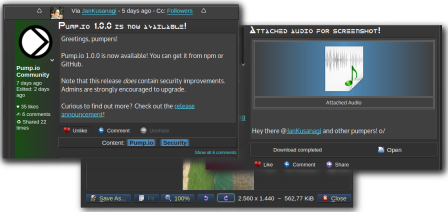



 Posted by JanKusanagi
Posted by JanKusanagi