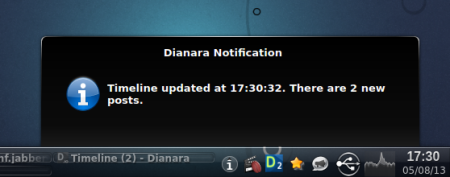Hello there! About a month after 0.8 was released, Dianara 0.9 is out!

This time I made a screenshot with more conventional colors 😉
As you can see, there’s now a Symbols sub-menu, with a few semi-standard symbols that might be useful to have.
The image upload feature finally supports adding a Title and Description:

Posting Star Trek images…
And it will remember the folder you used in your previous upload during the current session, so you don’t have to navigate to the same folder over and over again when posting several images.
The tray icon will show you how many unread messages you have.
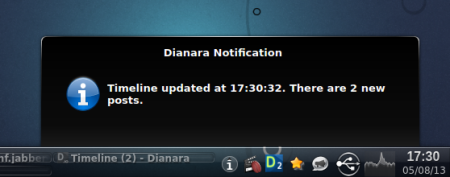
2 new messages!
These are system-type notifications under KDE Plasma, by the way
The catch is that after each timeline reload, previously unread messages are marked as read, but you know… next version!
Current status
Main changes since v0.8:
- Image uploads with title and description.
- Comment liking and unliking.
- Ability to delete your own comments.
- Contacts exporting.
- New posts are marked as unread until clicked or timeline is updated again, and the unread messages count is shown in tray icon.
- Publisher or commenter are not cleared or hidden until posting is confirmed, so you don’t lose your post in case of network/server error. Some information about posting state is shown.
- Added a “Symbols” submenu under the “Formatting” menu in the composer.
- Lowered QJSON requirement to 0.7.x, which means users of Debian Wheezy, Trisquel 6 and other distributions which still have QJSON 0.7.x can build Dianara now.
- Lots of other minor fixes and improvements.
Dianara 0.9 is available in English, Catalan and Spanish languages. A Polish translation is in the works.
Translators would be welcome to translate it to more languages 😉
Get it
There are Dianara packages for openSUSE available. You can also find it in Archlinux’s AUR and Chakra’s CCR.
There is a Gentoo ebuild, and a Debian package currently waiting in Debian’s FTPmaster NEW queue.
You can get the code from Qt-apps.org: http://qt-apps.org/content/show.php/Dianara?content=148103.
Check the INSTALL file for details on how to build it.
Feedback is appreciated!



 Posted by JanKusanagi
Posted by JanKusanagi